Moda hombres
jueves, 30 de julio de 2015
miércoles, 15 de julio de 2015
How to Tie a Windsor Knot (youtube video)
In this video the author bring a metod to tie a tie easily.
miércoles, 1 de julio de 2015
Undo Send Graduates From Gmail Labs
After spending 6 years in Gmail Labs, "undo send" is now a regular Gmail feature. You can find it in the settings, bellow "send and archive". The feature is disabled by default, but it's enabled if you've already used the Gmail Labs feature.
So what's so great about "undo send"? Gmail doesn't send email immediately and there's a short delay that lets you undo sending the message, just in case you changed your mind, you noticed a mistake or you picked the wrong sender. There are 4 options for the cancellation period: 5 seconds, 10 seconds, 20 seconds and 30 seconds.
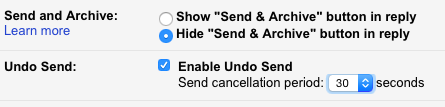
After sending a message, you'll get an "Undo" link next to "Your message has been sent". If you click the "Undo" link, you can edit the message, save it as a draft or delete it.
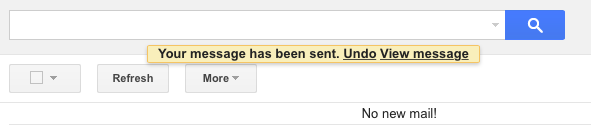
"Undo send" has been recently added to Google Inbox for desktop and mobile.Mashable reports that Gmail's mobile apps will also add this feature: "Google said it will roll out the feature to mobile in the future but didn't elaborate on the timeline."
via: http://googlesystem.blogspot.com/
So what's so great about "undo send"? Gmail doesn't send email immediately and there's a short delay that lets you undo sending the message, just in case you changed your mind, you noticed a mistake or you picked the wrong sender. There are 4 options for the cancellation period: 5 seconds, 10 seconds, 20 seconds and 30 seconds.
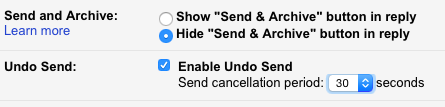
After sending a message, you'll get an "Undo" link next to "Your message has been sent". If you click the "Undo" link, you can edit the message, save it as a draft or delete it.
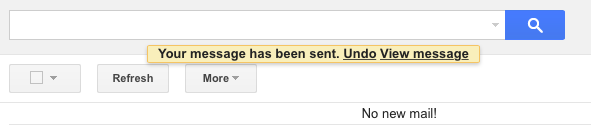
"Undo send" has been recently added to Google Inbox for desktop and mobile.Mashable reports that Gmail's mobile apps will also add this feature: "Google said it will roll out the feature to mobile in the future but didn't elaborate on the timeline."
via: http://googlesystem.blogspot.com/
Suscribirse a:
Comentarios (Atom)